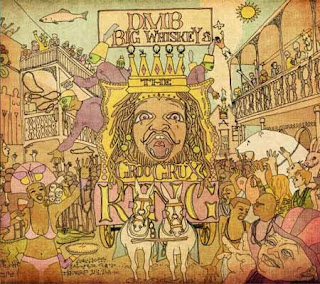Overheard in the Control Room
Overheard in the Control Room is a Facebook group where people post things heard in television control rooms. Some of them are quite funny! "Didn't we tell you that you couldn't wear green because of the chroma key?" "But this is LIME green!" It was the night that the producer of the James Bond movies, Albert Broccoli, died. The producer ordered a graphic of Broccoli but guess what, it was the vegetable broccoli. The graphic dissolved into an OTS over the anchor's shoulder and the entire studio and control room dissolved in hysterics Working an NFL game the director says to a camera op..."Giving me nothing would be a great improvement over the cr$% you are giving me" Director: " Give me a closeup of the whole group" Back before the days of non-linear editing, an editor friend of mine told me how he once had a client who spent hours analog editing a TV commercial with him and when they were done, the client said, "OK,...