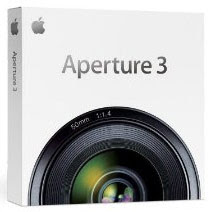Hollywood movies follow a mathematical formula
Scary stuff; ( PhysOrg.com ) -- Hollywood movies have found a mathematical formula that lets them match the effects of their shots to the attention spans of their audiences. Psychologist Professor James Cutting and his team from Cornell University in Ithaca, New York, analyzed 150 high-grossing Hollywood films released from 1935 to 2005 and discovered the shot lengths in the more recent movies followed the same mathematical pattern that describes the human attention span. [...] Cutting believes obeying the 1/f law makes films “resonate with the rhythm of human attention spans,” and this makes them more gripping. Films edited in this way would then tend to be more successful and the style of shooting and editing more likely to be copied. Films of Cutting’s own favorite genre, the Film Noir, do not generally follow the 1/f law, with shot lengths tending to be more random. By contrast The Empire Strikes Back (1980) and the 2005 blockbuster movie Star Wars Episode III (which Cutting ...