Sony GV-D200 review

Sony GV-D200
I've been using a Sony GV-D200 deck to transfer old Video8 and Hi8 tapes. Some of these tapes are over twenty years old, and no longer having a Hi8 camcorder that worked I was concerned that if I didn't do something about transferring them to a more modern format soon, I might never be able to.
While Sony no longer make camcorders that use these tapes - that I know of - Sony does still sell the GV-D200 deck (or Video Walkman, as it's sometimes labelled.) They also offer the GV-D800, which is almost identical but adds a small LCD screen for about $120 more. I didn't think I'd need a screen since I was using this to capture to the computer, but you will need an external monitor when you first set it up.
Physically, the device is small. At 5 7/8" wide, 5 3/8" deep and 2" high, it's the smallest video deck I've encountered. I used to have a Video8 deck that I thought was small; and it was twice as deep and twice as high. The tape is loaded through a top opening slot, and all of the controls are arranged on the top as well. A separate power supply is included, though it can be powered by an NP InfoLithium battery (not included.) I didn't try using a battery simply because I'm not planning to take the device out in the field.
Getting started
Setup seemed simple at first; there's a Firewire (IEEE-1394) 4-pin (mini) plug in the back of the deck, which I connected to the Firewire 800 port of the MacBook Pro. But reading the manual - always a good idea - it said that DV - OUT is not enabled by default, and you press the menu button to display the device menu and turn on the feature.

DV out
Rather naively, I went looking for some kind of LCD display on the device, and discovered there wasn't one. Of course, it turned out I needed a video display connected to the standard video out to see the menu and turn the DV - OUT function on. I hooked up a small LCD display, got the menu, turned that on, and also checked that the TBC was turned on - it was.
Sony GV-D200 menu
With that done, I could hook-up the device to the computer. That's when I discovered that Final Cut Pro didn't recognize the device at all. I then tried Final Cut Express and had no luck with that. On a whim I tried iMovie, and it immediately recognized the device; even displaying the device name as the Source.
Analog Video and Audio Out
When capturing video, iMovie displays the video in the capture preview window, but there's no audio, so I used the external monitor just to listen to the audio. The capture went well, except that now and again the iMovie capture window would stop displaying the video preview. The video itself was still being captured, but you couldn't be sure what was going on. This only happened when starting the capture; it didn't disappear halfway through a sequence. Quitting and starting the application again always cleared the problem. Since it happened now and again, and it's possibly the software's fault, I can't really deduct points for that.
iMovie does display an approximate counter, which for a continuous piece of recording gives you an indication of the time passed.
The video is saved as .dv files by iMovie. iMovie also builds thumbnails, which can take several minutes after the import in completed. The files themselves go into Final Cut Pro without trouble - though the audio has to be rendered to play in the Final Cut timeline.
The quality of the video really depends on the quality of the source material. I only have Video8 and Hi8 (the deck will also play Digital8) As expected there's a noticeable difference between Video8 and Hi8 (see sample.)
Conclusion
I've transfered video from a Video8 camcorder before; using an analog to digital capture card, and I've also used an analog-to-DV converter box. But the GV-D200 is one of the easiest devices I've used for capturing analog video - partly because it's a single device that spits out a DV signal. Sure, there were some minor hiccups along the way, but they were quickly overcome, and the capture process has been pretty trouble free. Admittedly, true DV devices are even easier - when analog video is paused half the frame tends to be all noise, whereas DV doesn't do that, and you can't log and capture like you can with DV, but for a straight transfer this deck works well.
And most importantly, I now have recovered video that hasn't been watched for years.
iMovie Capture window
Some sample video. Since I no longer have a Video8 or Hi8 camcorder,
I couldn't really match the content, but this gives an idea of the differences.
Amazon:Sony Digital 8mm Video Walkman
B & H: Sony GVD-200 Digital-8 Walkman $478 [they label it the GVD-200, but it's actually the GV-D200]
B & H: Sony GVD-800 Digital-8 Walkman $599
[UPDATE: added clarification about loss of image during capture. Tidied up discussion of DV input]



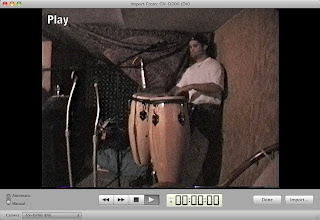


Comments
Thanks for the good review.
G
regards
afzalyes@hotmail.com
+92-321-9652333
afzalyes@hotmail.com
+92-321-9652333
Q: My tapes are recorded in PAL format, have you any idea whether the D200 can play PAL tapes??
I´ve looked everywhere for info regarding this, but no luck so far, only that the unit is capable of playing back NTSC on a PAL monitor! :(
Thanks,
//Stefan